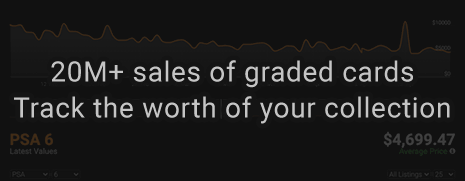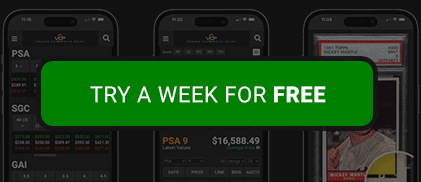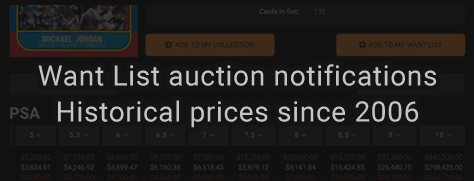Frequently Asked Questions
Please review this page for any questions you may have. If your question is not in the list provided below, feel free to contact us.
In our capacity as eBay Certified Application Providers, our systems engage in regular communication with eBay at 15-minute intervals. Upon the conclusion of an auction, results are usually integrated into our system within minutes. Notably, outcomes from major auction houses are typically accessible within 24 hours following the conclusion of the auction. It's important to highlight that the final price displayed encompasses the auction consignment fee. Regarding Buy it Now (BIN) and Best Offer (BO) listings, these are published on our platform after the expiration of the original time stamp set by the seller on eBay. In the event that an item is sold on the first day of a 7-day listing, its posting will occur only after the entire duration of the listing has elapsed.
Rest assured that your records within My Collection and Want List will remain fully intact. Should you choose to upgrade to VIP again, your My Collection records will promptly reinstate the display of the Value and Net worth of your cards.
Given the extensive volume of cards and transactions within our database, occasional errors may arise. If you encounter any discrepancies, please utilize the "Report a Problem" feature accessible at the bottom of each page. Upon clicking, you will be prompted with a simple form where you can detail the issue, enabling us to promptly address and rectify it. Our commitment is to maintain the highest level of accuracy possible across all information presented on our site.
Our endeavor to collect final price results for cards (1800's to 1949) commenced in November 2005. Following the launch of our website in June of 2006 we reintroduced cards from the 1950s. Subsequently, in October 2007, we expanded our coverage to encompass the years 1960 through 1989, along with broadening our scope to include additional sports categories such as Boxing, Football, Basketball, and Hockey, in addition to Baseball.
Continuing our expansion efforts, we broadened our dataset in 2010 to include cards from the 1990s and 2000s, while also incorporating various other trading card categories such as Golf, Soccer, TCG, MMA, and Sci-Fi. Further enhancing our coverage, in 2020, we extended our reach to include cards from the 2010s and 2020s, consistently striving to maintain up-to-date information across the majority of sets.
After you log in as a Limited member click on the link "Upgrade" located on the user status bar (under the main navigation bar). This will allow you to upgrade to Gold while maintaining the same account.
You have the option to receive email notifications regarding new sales featuring your card. Upon adding a card to your collection, you can enable this feature by selecting the corresponding checkbox. If the card is already in your collection, navigate to the group containing your card by clicking "view cards." Then, proceed to click "edit" on the card you wish to receive alerts about, and check the box labeled "Alert me on new sales." Thereafter, you will receive notifications whenever a new sale is posted for your selected card.
If you created your account via the Apple store, you must cancel through your Apple iCloud account. Otherwise click on "My Account" then click the "Cancel" button. If the button does not appear, notify us via our Contact form.
After cancelling, your account will be converted from VIP to Limited member status after your last month has run out. Your Want List and My Collection data will remain in tact. You can upgrade to VIP status again at any time by clicking the "Upgrade to VIP" link while you are logged in.
If you joined using your PayPal account then you must cancel through your PayPal account.
After cancelling, your account will be converted from VIP to Limited member status after your last month has run out. Your Want List and My Collection data will remain in tact. You can upgrade to VIP status again at any time by clicking the "Upgrade to VIP" link while you are logged in.
If you joined using your PayPal account then you must cancel through your PayPal account.
Some email applications and/or email providers may see the email alerts as spam. Make sure to add our email address to your allowed list of senders:
"VintageCardPrices" and "NoReply@vintagecardprices.com"
Make sure to check your email spam folder and mark our alerts as 'not spam'. Click on the unsubscribe links found in our email alerts to unsubscribe at any time.
To ascertain the value of a set, users may utilize the functionality provided on the set profile page by selecting a grading company and grade, then initiating the search process by clicking the designated button. It's important to note that in certain instances, pricing data may not be entirely complete due to the absence of recent sales records for specific cards.
The system is designed to allow access for only one user at a time. If another user attempts to access the account while you are logged in, you will be automatically logged off.
For AOL users, we recommend utilizing the Chrome or Firefox web browsers for optimal performance and compatibility.
To update your credit card information, navigate to the "My Account" section and select the "Update Credit Card" button. It's essential to ensure your information is current before the next billing cycle. In the event of a failed automatic billing attempt, the system will not automatically upgrade you back to VIP status after an update. In such cases, you must log in and manually select either "Upgrade to VIP" or the "Sign Up" button, then follow the on-screen instructions.
For PayPal users, please log in to your PayPal account and make the necessary adjustments accordingly.
Log in to your account and click "Upgrade My Membership" to reactivate your account.
1. Log in to your PayPal account.
2. Click the Profile icon beside 'Log out'.
3. Click Preapproved payments under 'Payment settings'.
4. Select Vintage Card Prices Inc. and click 'Cancel'.
or
1. Log in to your PayPal account.
2. Click 'Profile' near the top of the page.
3. Select 'My money'.
4. In the 'My preapproved payments' section, click 'Update'.
5. Select Vintage Card Prices Inc. and click 'Cancel'.
2. Click the Profile icon beside 'Log out'.
3. Click Preapproved payments under 'Payment settings'.
4. Select Vintage Card Prices Inc. and click 'Cancel'.
or
1. Log in to your PayPal account.
2. Click 'Profile' near the top of the page.
3. Select 'My money'.
4. In the 'My preapproved payments' section, click 'Update'.
5. Select Vintage Card Prices Inc. and click 'Cancel'.
Indeed, our tracking of these sales commenced in January 2008. While viewing the page displaying prices, you will notice a "Listing Type" box offering the following options: All, Auction, BIN, and Best Offer.
While logged in go to My Account > Membership Type. Switch the type from 'Gold Monthly' to 'Gold Yearly'.
Some cards are error cards that have the same number and we distinguish this with an "e".
We ask that you use the most common format for all your listings which is as follows:
Year, Set Name, Card Number, Player Name, Grader, Grade
Auction Title Listing Example:
1960 Topps #200 Willie Mays SGC 88
Following this convention means that our program will handle your listing in the most efficient way possible resulting in more of your auctions being seen by our users via their Want List's and Get it Now listings thus increasing your sales overall. Furthermore, we would appreciate that you call out any PSA cards with qualifiers to promote an honest marketplace and boost consumer confidence overall.
Year, Set Name, Card Number, Player Name, Grader, Grade
Auction Title Listing Example:
1960 Topps #200 Willie Mays SGC 88
Following this convention means that our program will handle your listing in the most efficient way possible resulting in more of your auctions being seen by our users via their Want List's and Get it Now listings thus increasing your sales overall. Furthermore, we would appreciate that you call out any PSA cards with qualifiers to promote an honest marketplace and boost consumer confidence overall.
For the most efficient communication, please utilize the "Contact" option located at the bottom of the website. We are committed to responding to your inquiries as promptly as we can.
Monday-Friday 7:00am to 10:00pm P.S.T.
While logged in, go to My Account and click the Edit Email button.
We exclusively monitor cards that have been graded, recognizing that not all cards are assessed by grading companies. This inclusion ensures that our database offers comprehensive results when users conduct player searches. Furthermore, as grading companies begin to evaluate additional cards, we are poised to promptly incorporate their pricing information into our platform.